FAQ's / How do I create a certified chat and who can I invite?
FAQ’s
How do I create a certified chat and who can I invite?
To certify a chat with GoCertius, the steps are simple:
- First, download or open the GoCertius app on your device.
- Use the app to quickly and easily create a new Telegram chat.
- Send invites using the app: you can share the invite link with anyone you want by email, iMessage, text or by copying the link.
- Send invites using Telegram: Open Telegram via the link in GoCertius and invite your participants directly in Telegram.
There are no restrictions on who you can invite; any Telegram user can join and participate in the certified chat.
From this point onwards, every message sent, file attached and reaction within the chat, including edits, deletions, votes, polls and any other interactions, will be documented by Certy, our certification bot. This ensures that everything that happens in the chat is accurately and securely recorded.
Each record generated by Certy will include a qualified time stamp that meets the highest legal standards set by eIDAS, thereby granting full legal validity to all documents and messages certified within the chat. This process ensures that the chat has a reliable legal backup if necessary.