Cookie Policy
What are cookies?
This Cookie Policy explains what cookies are and how we use them, the types of cookies we use—that is, the information we collect using cookies and how that information is used—and how to manage your cookie settings.
Cookies are small text files used to store small pieces of information. They are stored on your device when the website loads in your browser. These cookies help us ensure the website functions properly, make it more secure, provide a better user experience, and help us understand how the website performs and where it needs improvements.
How do we use cookies?
Like most online services, our website uses first-party and third-party cookies for various purposes. First-party cookies are mostly necessary for the website to function correctly and do not collect any of your personally identifiable data.
The third-party cookies used on our website mainly serve to understand how the website performs, how you interact with our website, keep our services secure, deliver advertisements that are relevant to you, and generally provide you with a better and enhanced user experience while helping speed up your future interactions with our website.
Types of cookies we use
On our website, we use the Google Analytics audience measurement system, a web analytics tool provided by Google LLC. (“Google”), headquartered at 1600 Amphitheatre Parkway, Mountain View, California 94043 (USA). This tool helps us understand how users interact with our website. The installation of analytical cookies from this service, along with our server log files, allows us to determine the total number of users visiting our website and the most popular sections. Thanks to these cookies, we obtain valuable information that helps us improve navigation and provide better service to users and customers.
We inform you that the international data transfer to Google is covered under the formalization of standard contractual clauses approved by the European Commission.
We also use the following cookies:
- Youtube: All cookies necessary for the correct display and interaction with embedded videos on the website.
- Pipedrive: All cookies necessary for the functioning of contact forms and the chatbot.
- Cloudflare: Technical cookies for detecting human interaction in forms and preventing malicious bot usage.
You can find the full details in the cookie settings button.
Manage your cookie preferences
Cookie Settings – (Button or link to configure cookies. If unavailable, indicate that the "Revisit" button is located in the bottom left corner.)
You can change your cookie preferences at any time by clicking the button above. This will allow you to review the cookie consent banner and adjust your preferences or withdraw your consent immediately.
Additionally, different browsers offer various methods for blocking and deleting cookies used by websites. You can modify your browser settings to block or delete cookies. Below are links to support documents on how to manage and delete cookies in the most common web browsers:
Chrome: [link](https://support.google.com/accounts/answer/32050)
Safari: [link](https://support.apple.com/en-in/guide/safari/sfri11471/mac)
Firefox: [link](https://support.mozilla.org/en-US/kb/clear-cookies-and-site-data-firefox?redirectslug=delete-cookies-remove-info-websites-stored&redirectlocale=en-US)
Internet Explorer: [link](https://support.microsoft.com/en-us/topic/how-to-delete-cookie-files-in-internet-explorer-bca9446f-d873-78de-77ba-d42645fa52fc)
If you are using any other web browser, please visit your browser’s official support documentation.